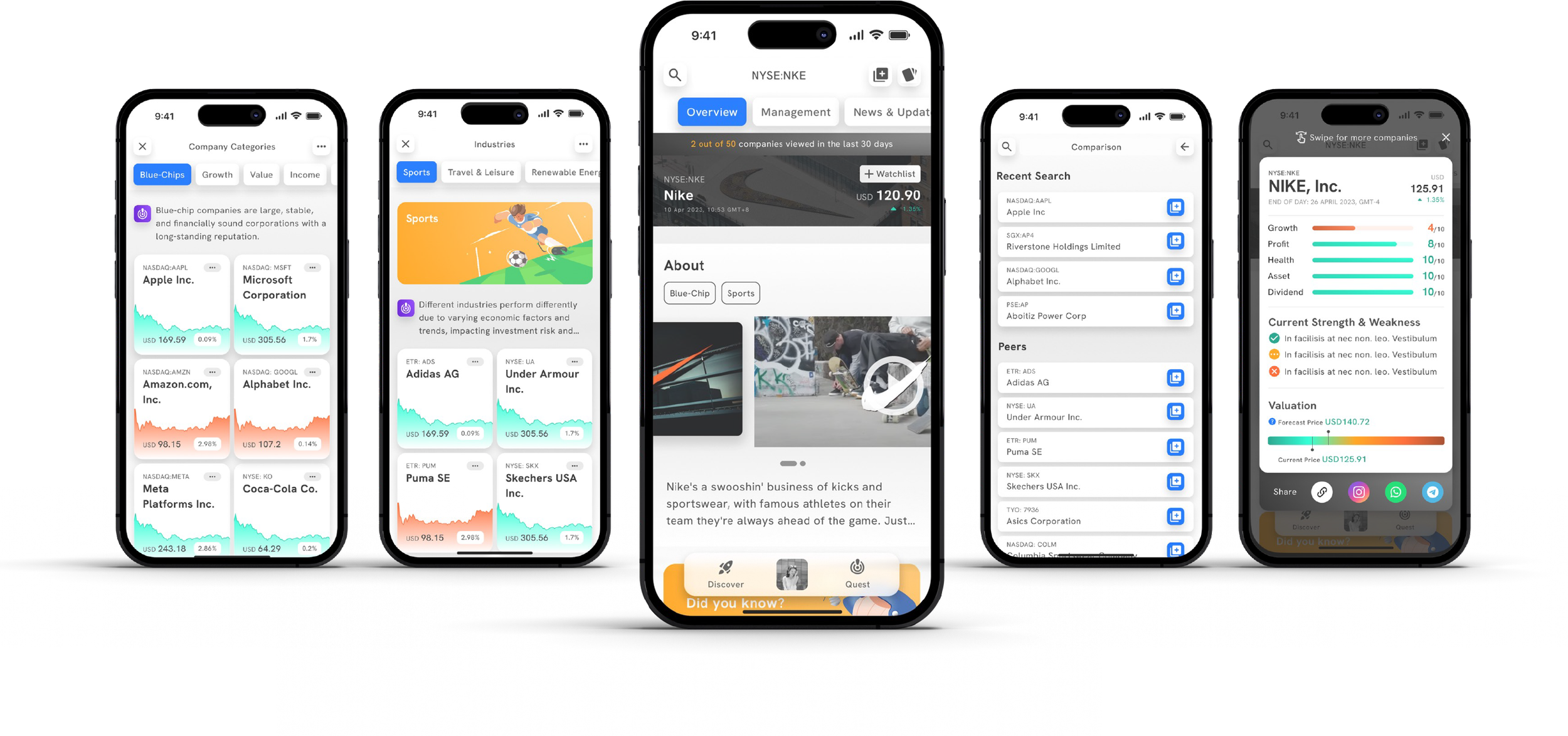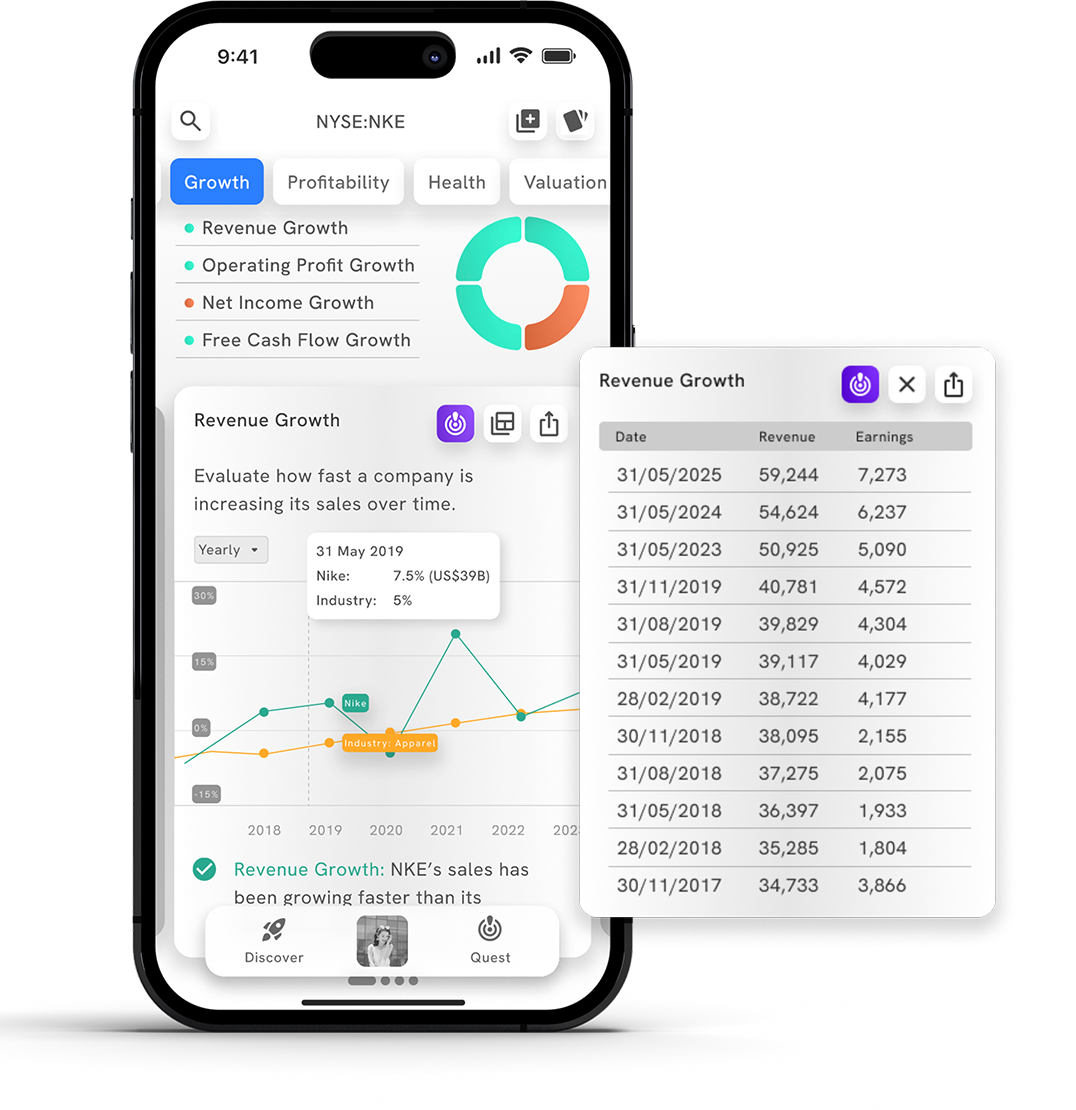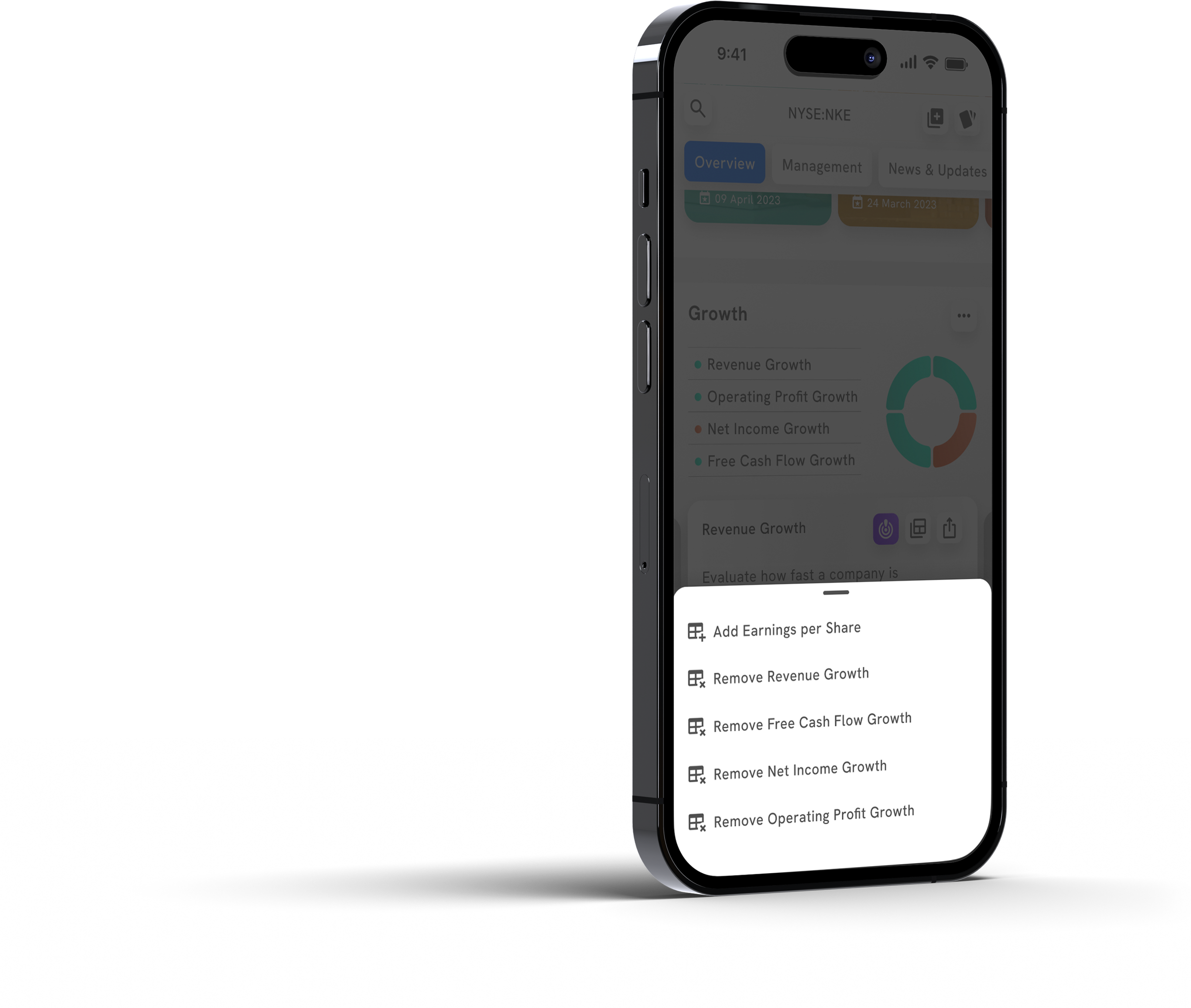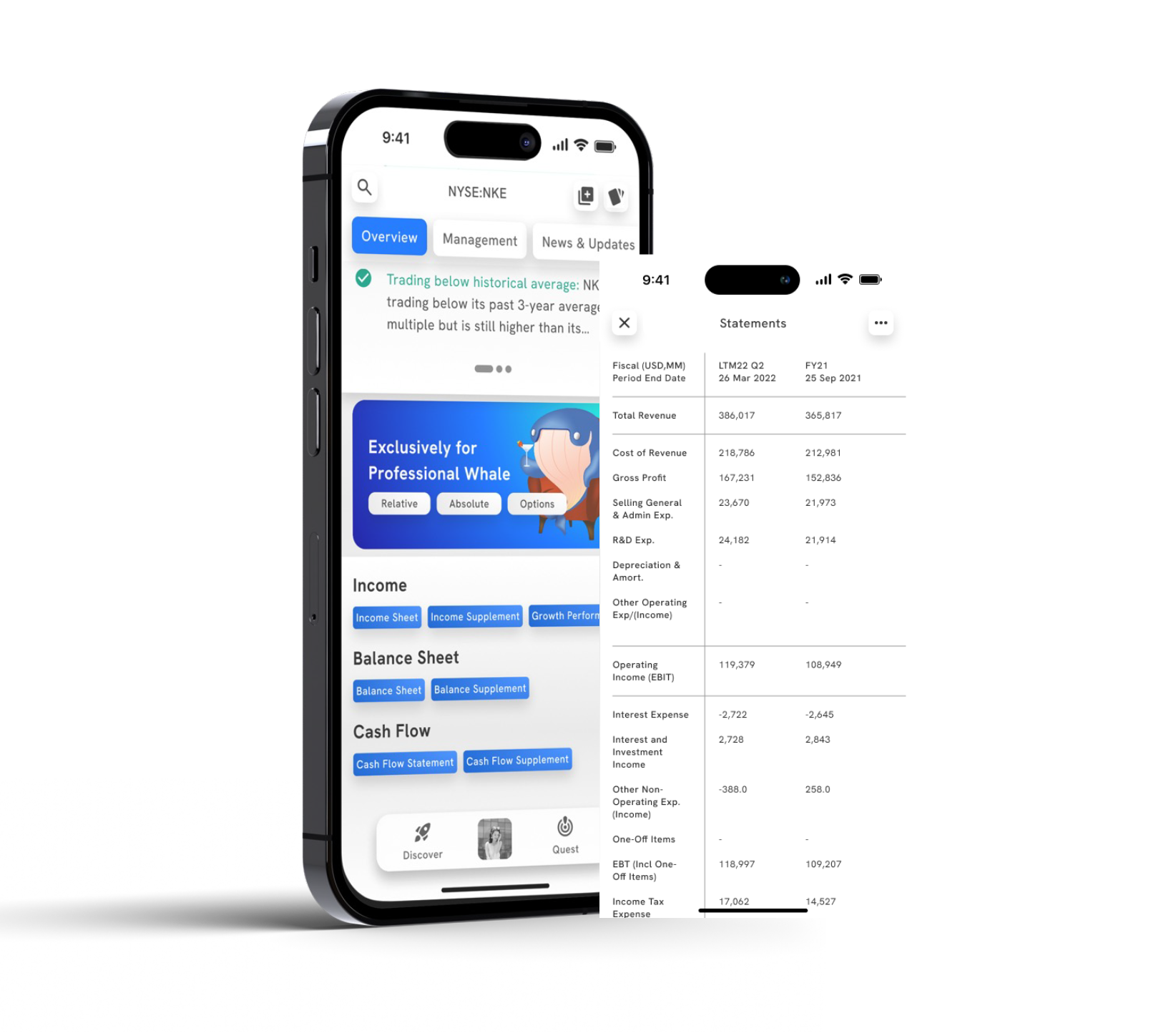Simplified Ticker Module: Master Stock Metrics with Ease
The ticker module, a crucial component of a stock research app, has undergone a significant revamp. The objective was to empower users with a user-friendly design that simplifies the understanding of stock metrics and provides an enhanced user experience.
Previous VI App
Previous user reviews highlighted several challenges, including difficulties in app navigation, unfamiliarity with stock-related terms and acronyms, and the perception that the app was more suitable for experienced investors. Users expressed a preference for point-form explanations and comparisons between charts and stocks. They also desired guidance and education on stock information, as well as unbiased contributions from the community to aid in decision-making.
Taking these considerations and findings into account, we set out to rework the ticker module. Most investment apps were designed by investors for investors, often filled with technical terms, charts, and ratios that can be overwhelming for young adults and those new to stock exploration.
Overview
Upon accessing the ticker page, either by searching for a specific company or through ticker suggestions on the homepage, users are greeted with images/videos that provide an instant feel for the company. Additionally, we aim to incorporate “did you know” fun facts about the company to spark user interest and generate conversation.
Users can scroll down to access more information about the company or use the top navigation bar, which adjusts dynamically as they scroll.
Key Features
At the top of the page, users can:
Review the overall stock performance through a flashcard and easily share it with friends.
Compare different stocks.
Explore other companies in the same category.
Add the stock to their watchlist.
Management
Next, users are presented with information about the team behind the company, including their faces. This visual representation helps users visualize and recall familiar faces, facilitating discussions with friends when key management movements occur. LinkedIn profiles are also included, where available, to provide users with a better understanding of the management’s background. Previous iterations of the app provided general information about the company, which had limited value and impact on users’ decision-making. The redesign now focuses on leadership team information, tenure years, share ownership, shareholder statistics, and insider trading volume. These details offer insights into how such information can impact the stock.
Charts and Learning
On every presented chart, users can click on a learning icon to gain insights into specific areas of the ticker page. Savvy users who prefer to examine the figures behind the charts can do so by clicking on a table icon. Key notes are also included to provide users with a quick understanding of the chart as they browse.
Sharing functionality
Sharing functionality is integrated into each chart, enabling users to discuss their findings with friends on various social media platforms.
News & Price Performance
To assist users in comprehending how news impacts stock prices, key milestones are now marked on the pricing chart, color-coded to indicate positive, negative, or neutral impacts.
Growth, Profitability, Health, Valuation Metrics
All the metrics are categorized, allowing users to gauge the stock’s performance at a glance based on the majority of colors. The colors used for comparisons have been carefully selected to ensure that even colorblind users can differentiate between them. The four types of charts presented have been chosen to reduce the learning curve for new users. Additionally, the comparison terms used are everyday concepts, such as industry benchmarks or inflation rates, to simplify understanding and facilitate conversations.
Personalization and Detailed Information
Users have the ability to personalize their experience as they learn to understand new metrics, allowing them to add or remove metrics based on their preferences.
For experienced users who previously relied on the provided financial numbers and information, this data can still be found at the bottom of the page.
The revamp underwent maze testing with 18 participants, resulting in 78% of them demonstrating understanding and the ability to make informed decisions regarding whether to purchase the stock used in the prototype. Additionally, the prototype received an average testing score of 8.
In summary, the revamped ticker module transforms the process of reading stock data into a storytelling experience that shares information about the company